The game has no “Delete” button on Android, so technically, you can’t delete your account in Last Fortress there. But you can start over, which will basically reset everything.
On iOS, there is a Delete Button in the Accoung tab of your profile.
To reset your account, tap your player icon (avatar) in the upper left corner, tap the “Account” icon, and tap “Start a new game.”

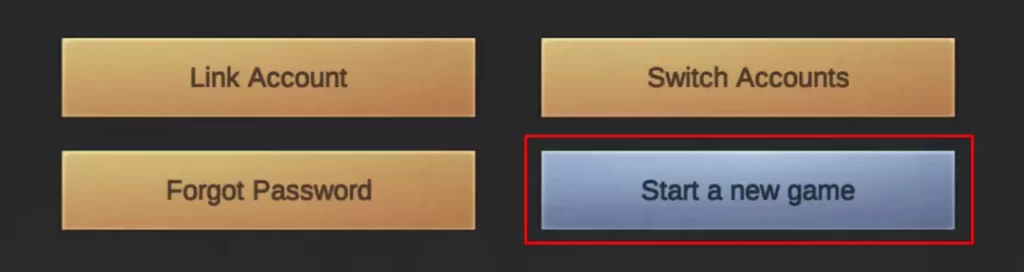
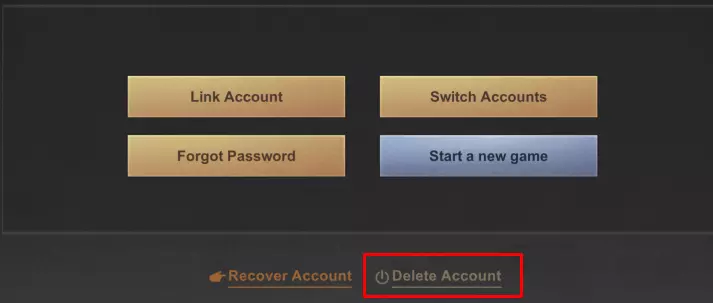
Also, after some time of inactivity (around two or three weeks), your account will be deemed inactive, and you will be turned into a bot and deactivated.
But, before deleting or restarting your account, consider the alternatives:
- Donate your account to someone willing to play on it. Ask your alliance members if anyone would like to use your account. You can also ask on the game’s Reddit.
- Sell your account (prohibited by the game rules, so if you actually do it, do it discreetly). If your account has been pumped with cash, you can try to get some of that back, especially if it has NATE and Pearson. You can go to the game’s Reddit and create a post about it. If you do that, indicate your server, season, base level, and purchases and attach a screenshot of your heroes and gear. You can indicate the price as well, or you can wait for offers. Usually, you can sell your account for 15-20% of what you invested into it. The earlier you are in the seasons, the more will be able to get for a stronger account.
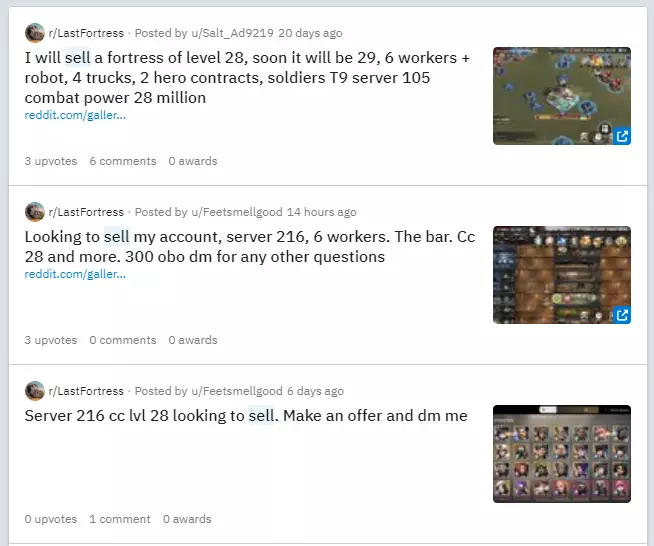
Next Question: How to lay out a base?