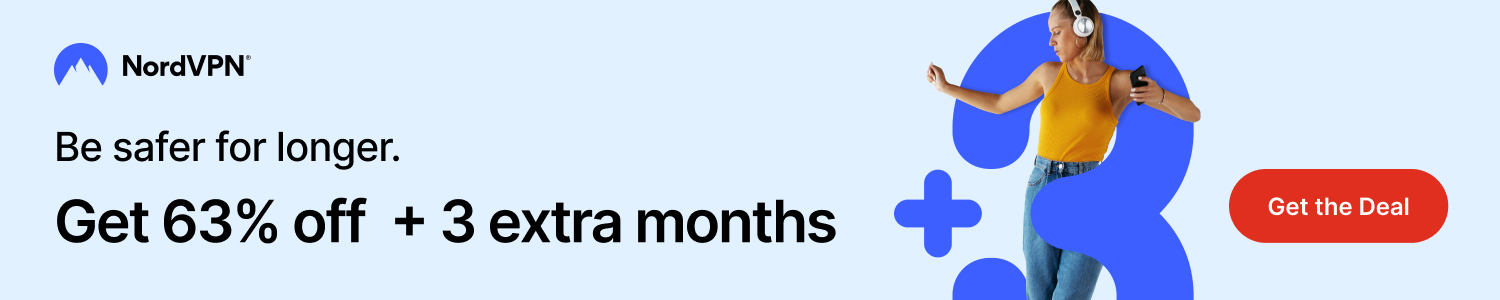BUNKER82 is the first military supply code you can redeem in Last Fortress: Underground. Although, I have heard recently that it didn’t work for people.
Last updated: 04.02.2024 ☣ Game version: 1.362.001It says I have already used the gift code, but it’s my first time trying. What’s the deal with that?
Each code appears to have a limited global number of uses besides the expiration date.
New military supply code(s): ER56HPM2 (Expires on April 15)
Check further below for all previous codes.
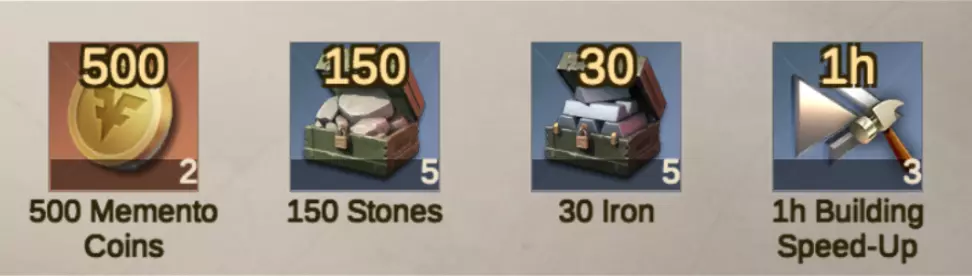
Old military supply codes:
- 2023GIFT (Expired on 06.01.2023)
- LFU10000 (Probably expired)
- LFUFB15W (Expired on Feb 16, 2023)
- VLS1DG24 (Probably expired)
- SO6TG3CS (Expired)
- MSHDLKDP (Expired on March 22, 2023)
- FB20WLFU (Expired on April 10, 2023)
- LFUZH15K (Probably expired)
- LEASTERF (Expired)
- ANNIV1LF (Expired on May 2, 2023)
- LFU1YEAR (Expired on May 8)
- ALLFORLF (Probably expired)
- HAVEAMAR (Probably expired)
- VELOUSBI (Probably expired)
- RTHDAYLF (Probably expired)
- 20230505 (Probably expired)
- LFU23HIH (Expired?)
- MDSMCSWK (Expired)
- OGVWEBAP (Expired)
- DEV5SEPT (Expired on OCT 1st)
- LTHANKSF (Expired on NOV 25th)
- LFHLTKTY
- COLLABGO
- CHRISDEC
- GIFTLFTB
- POLESTAR
- TOCOMBAT
- HAPPYEVE
- FUTURELF
- LF2024LF
- HEROOREH
- BEHAPPYY
- JANLFDEV
- GADCOMAT
- CHFESPHP
- VDDHAPPY
- STENHERO (Expired on February 27)
- FEB2FEBB
- THANKYO2
- PKH5RD3M (Expired on March 24)
- APRILFO0 (Expired on April 4th)
Here’s how you can redeem the codes
The In-game Way
- Tap your avatar in the upper left corner.
- Tap two gears in the upper right corner to access Settings
- Tap “Military Supplies”
- Enter the code
- Tap “Exchange”
- Get rewards in the System mailbox
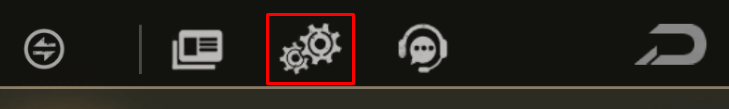
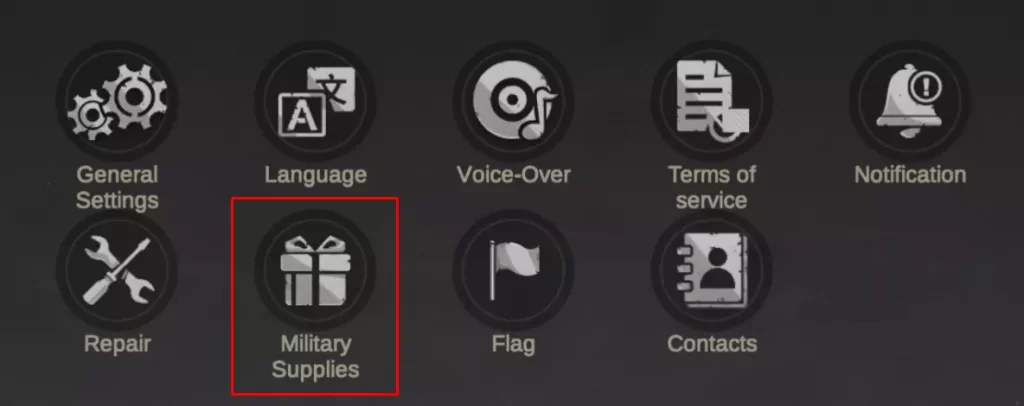
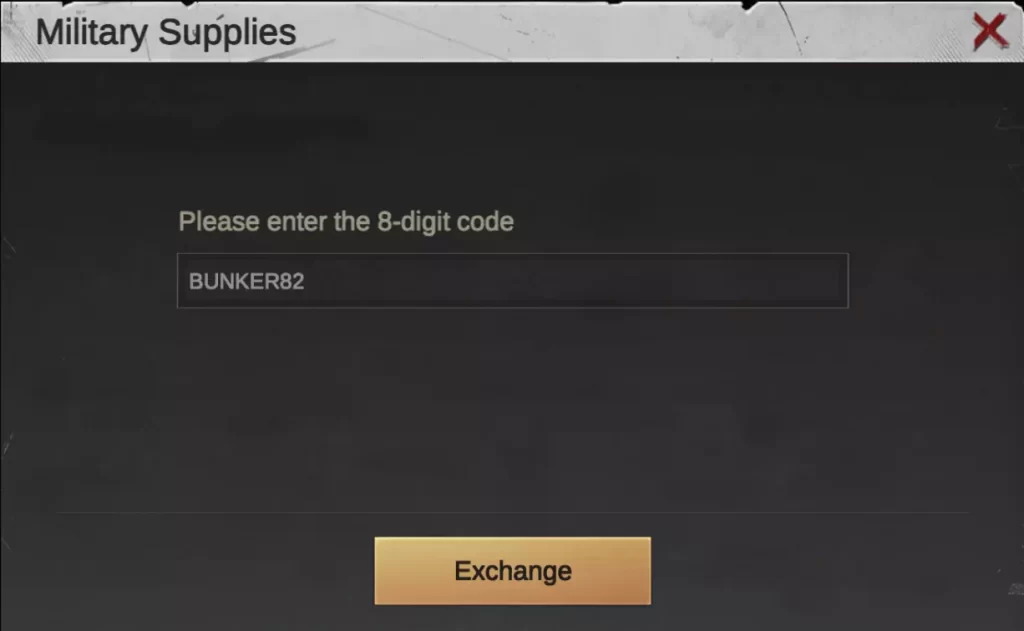
The Alternative Way
I think (so it is only my speculation) that they did this intentionally to make people access their site and start making purchases there, as the commission is smaller this way.
1) Visit the game’s official site – https://last-fortress.net/ and Click “PURCHASE” in the top menu.

2) Click the three dots and then “CDK exchange” at the top.
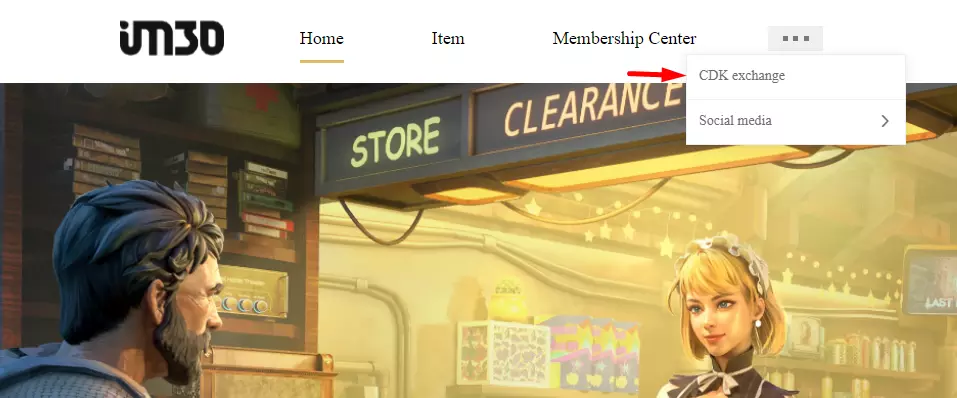
3) Under the “CDK EXCHANGE CENTER,” there is a [Login] link, press it. If you have logged in before, you should be already in.
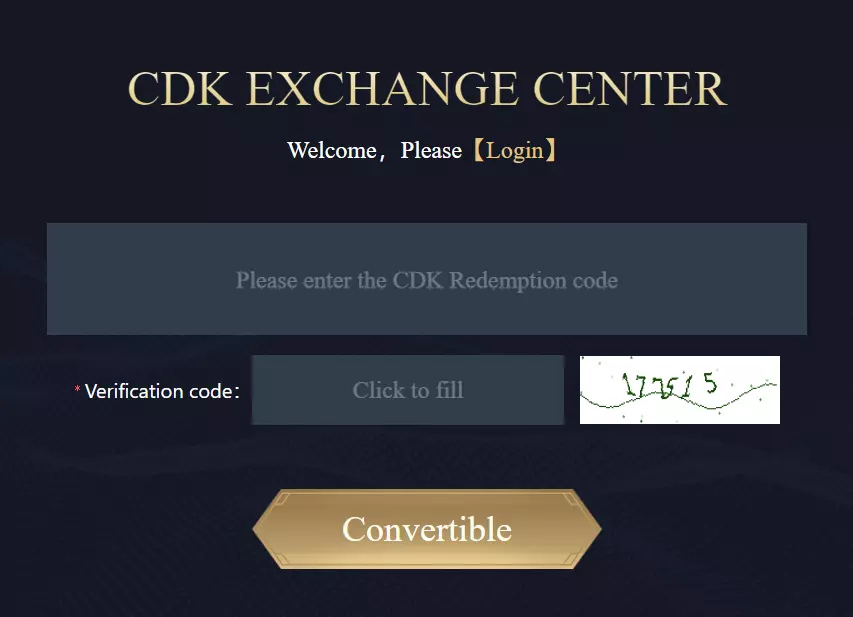
4) Enter your Game ID in the pop-up window and press Confirm. It shows on the screenshot where you can find that.
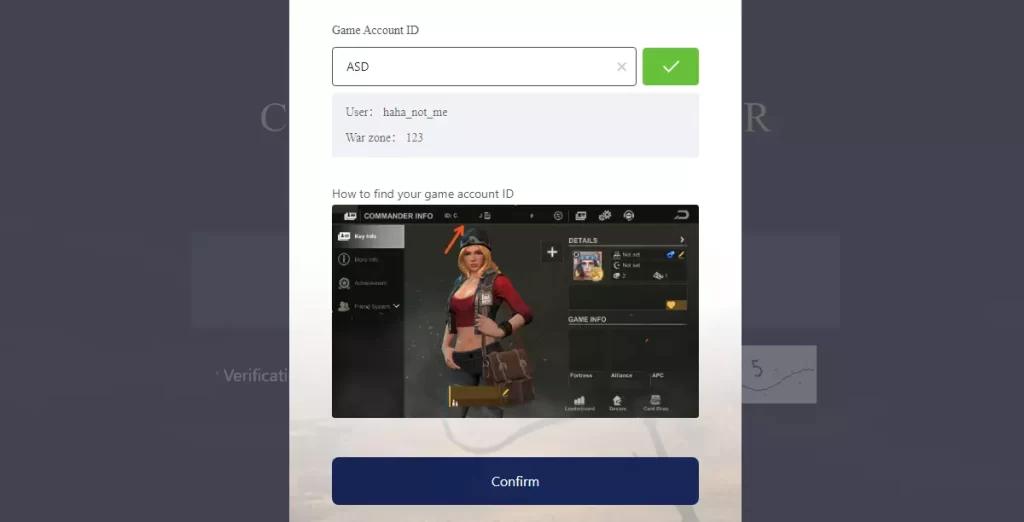
5) Enter the Military Supply Code in the big text field and enter the captcha from the image in the smaller one.
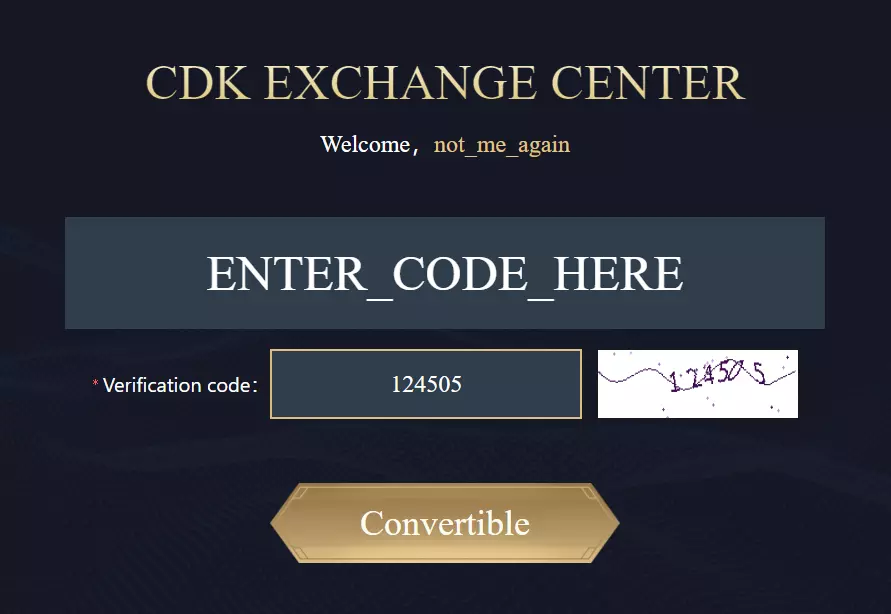
6) Now wait until the rewards arrive via in-game mail. They will be available in the System tab of your Mail.
Next Question: How do I increase power storage?